How to Navigate the Charting Tab
Version 1.67 by Bailee DeBord on 2024/07/24 22:03
The Charting Tab contains access to all patient notes in one convenient location.
How to get to the Charting tab on CT
You can access the Charting Tab by clicking the icon for it on the left hand side of the ChiroTouch navigation screen. It is inbetween the "Patients" and "Practice Ledger" tabs
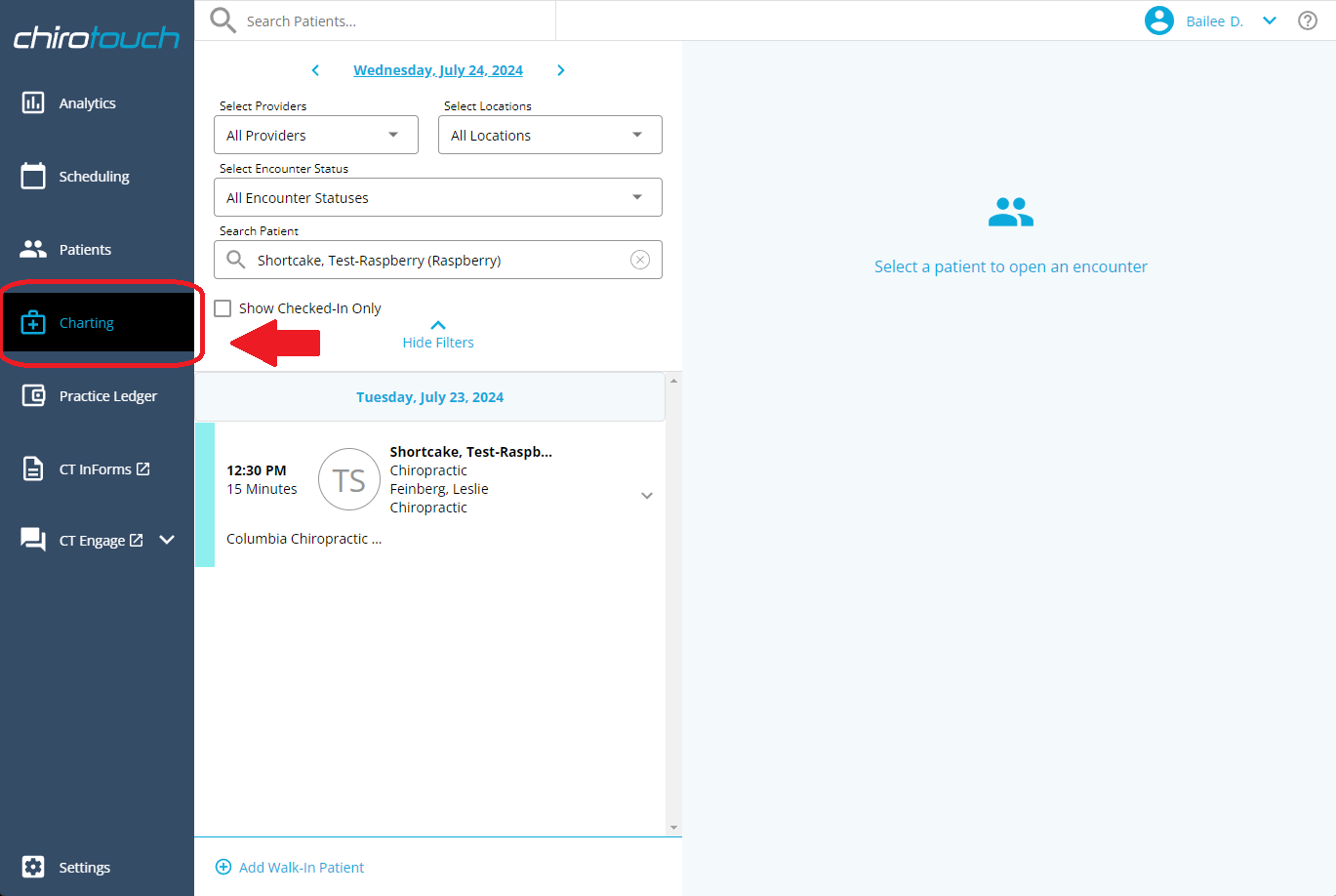
Basics of the Charting Tab
The charting tab allows you to filter patient encounters through several different parameters;
Select Providers
This allows you filter patients by their preferred provider.
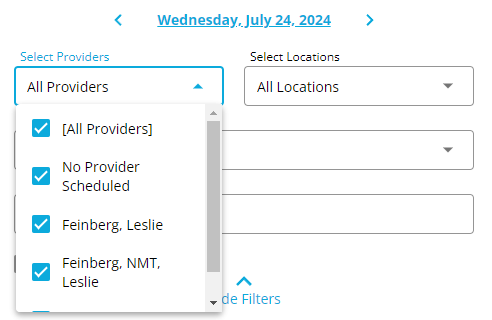
Select Locations
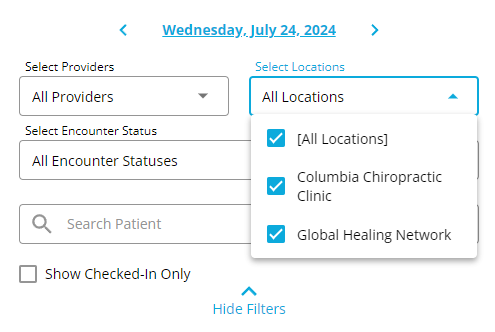
Select Encounter Status
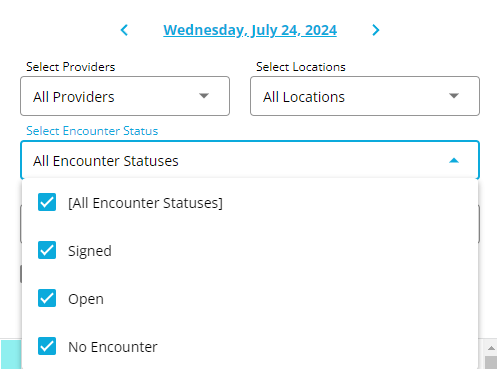
Search Patient
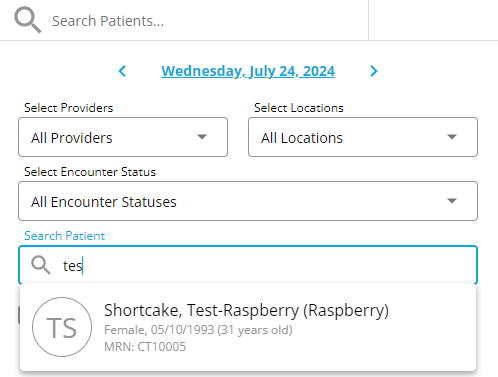
When you type in a patients name and hit enter, it will bring up all of their appointments in reverse chronological order, from most recent appointment to the oldest one on record.