Adding and Posting Charges from Patient Check-out
Last modified by Bailee DeBord on 2024/04/23 00:24
This page covers how to add charges to an encounter from the patient check out page.
1. Navigate to the patient check out page
2. Click Add New Charge
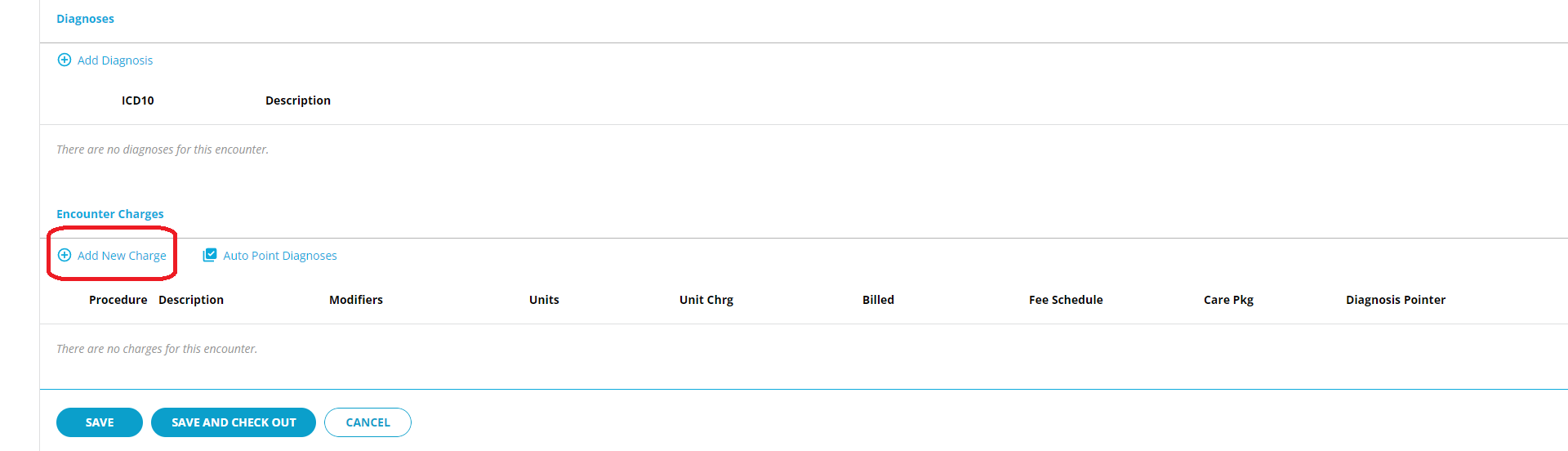
3. Type the CPT code that you would like to add in the search bar and Click Add Charge once you have found it.
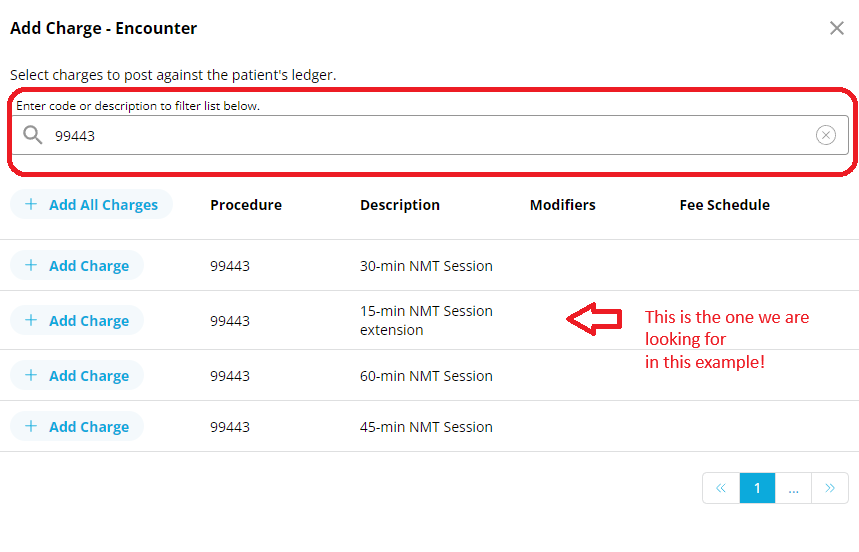
4. Click Done

5. You will be redirected to the patient check out page. Charges will appear at the bottom of the page as shown below.

6. You're Done! Proceed with the check-out process.